Support for your Dyson Purifier Hot+Cool HP1
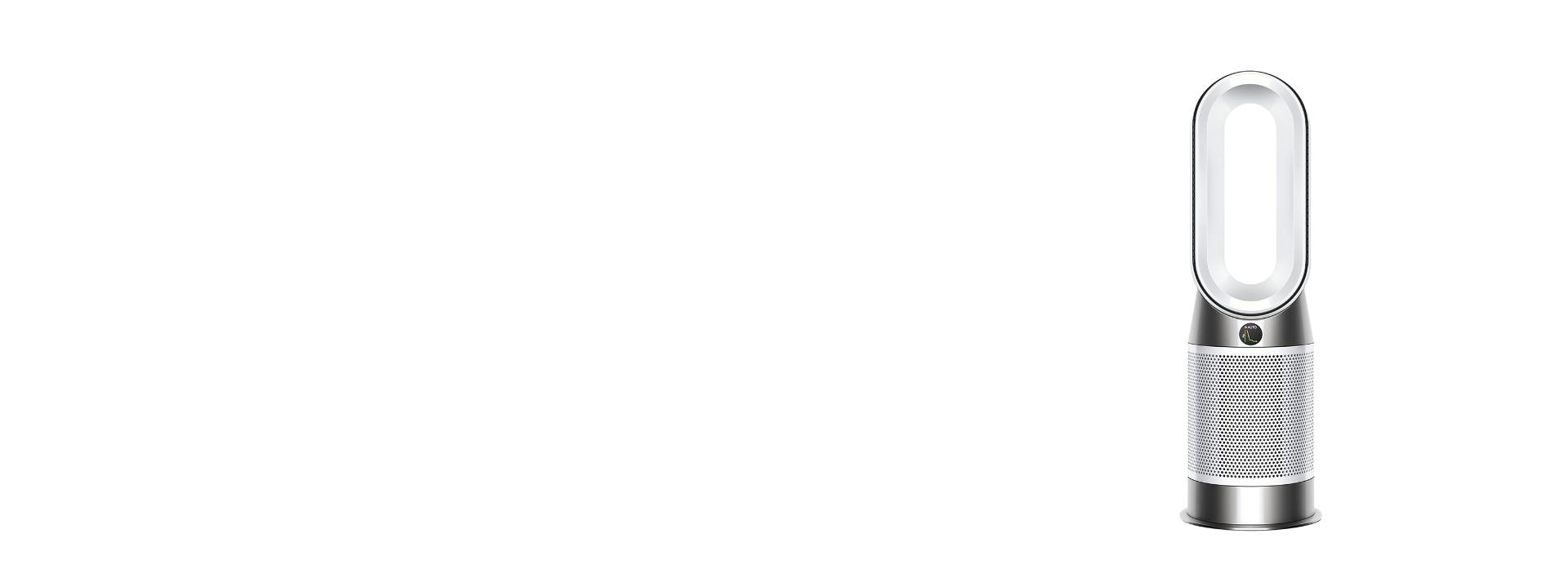
Welcome to your dedicated Owner’s space.
Here you’ll find helpful set-up tips and maintenance advice, how-to videos, and your user manual.
More from your machine on the MyDyson™ app1
Control your machine from anywhere
View live air quality reports
Schedule timers
Receive filter alerts and easy replacements
Access tailored guides
24/7 support
Monthly air quality reports
Simple registration


Alternatively, you can register online here.
Get the MyDyson™ app
Access all your machine’s features and expert guides. Plus get tailored support and personalised monthly air quality reports.

Connecting your machine
Follow these three steps to connect your machine to the MyDyson™ app.1
-
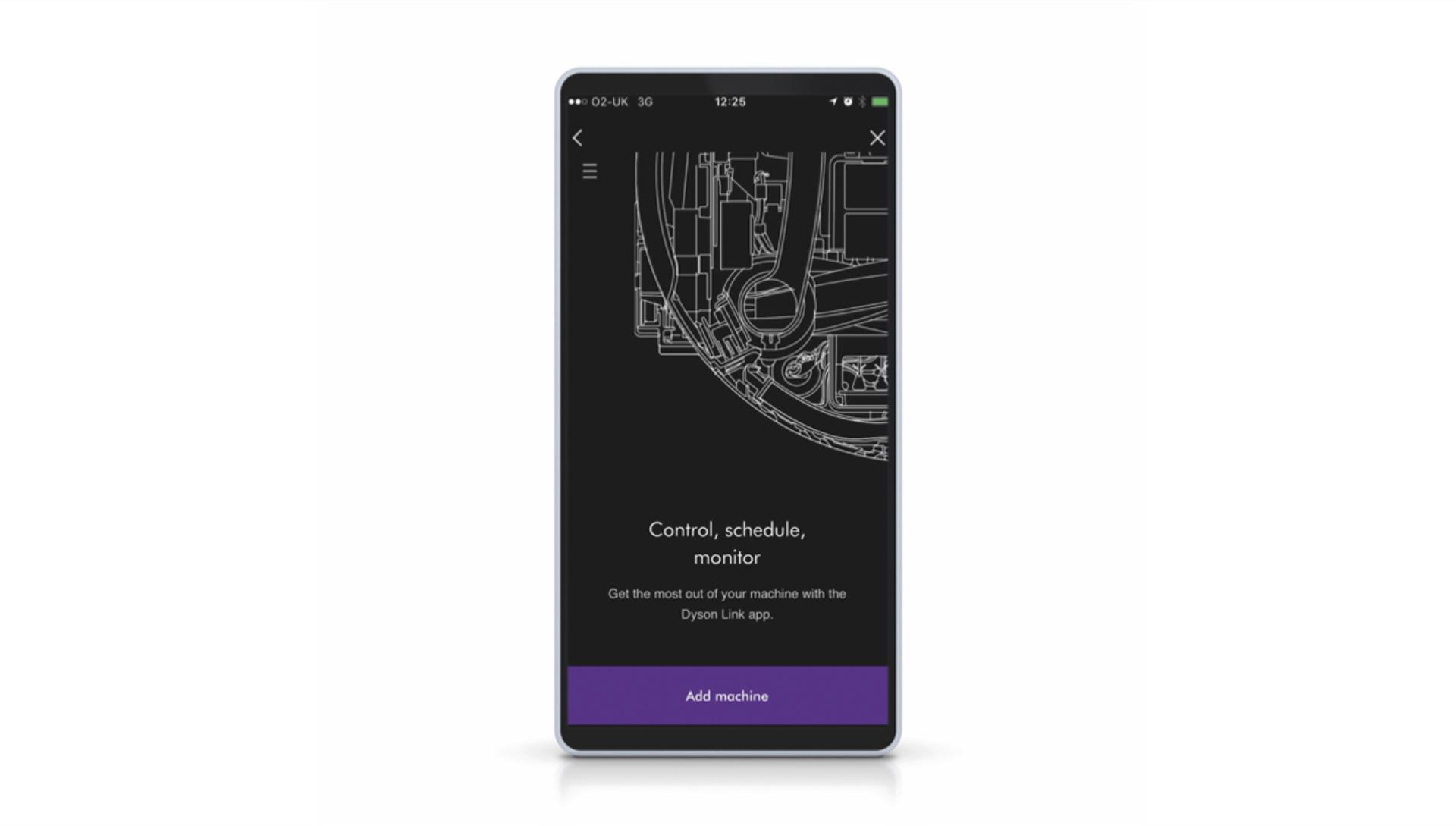
Step 1
Download the MyDyson™ app to your mobile device, open and select 'Add machine' from the menu. Then select your purifier.
-

Step 2
Hold your device next to your purifier’s LCD screen. This will allow your machine to detect your mobile device.
-

Step 3
Press the Standby button on your purifier to activate the pairing process. Then follow the on-screen instructions to complete connection set-up.
Unlock the full experience on the MyDyson™ app1
Adjust the settings and change modes remotely. Monitor real time air quality and receive monthly reports. If you haven’t already, download the app now for all the features and latest updates.
-

Control your machine wherever you are
Your primary controls are now instantly accessed on the home screen, including power, fan speed and oscillation.
-

Real-time air quality information
See your indoor air quality as it changes, in real time. And get up-to-date outdoor air quality information for your chosen location.
-
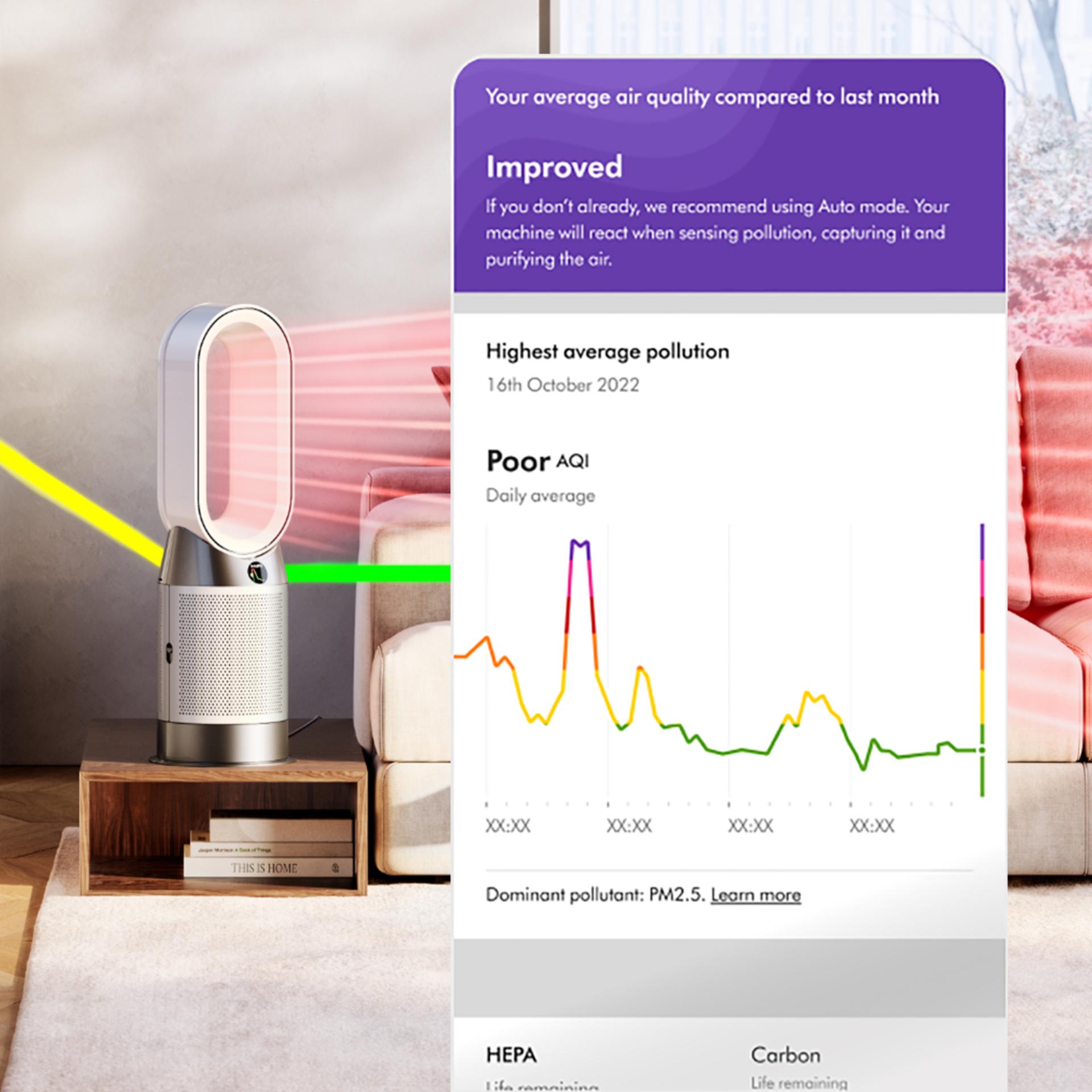
Personalised air quality reports
Get monthly insights into your indoor air quality. Find out which pollutants have most often been detected in your home and when.
Using your remote
For easy use, it’s curved and magnetised to store neatly on your machine.

-

Activate Auto mode
Your machine will respond to purify air whenever it detects pollutants. The on-board sensors intelligently adjust settings according to your air quality.
-
Setting your airflow
You can customise the angle of oscillation for your machine. Choose from a range between 45° up to 350°. To project in your direction, no matter where you are in the room.
-
Sleep timer and Night mode
Personalise your night time routine and control your sleeping environment with the MyDyson™ app. Operates quietly to monitor and purify your room while you sleep. Night mode – 50% quieter for lighter sleepers.*
Understanding the LCD screen
Understand your air quality live reports from the LCD screen.
-
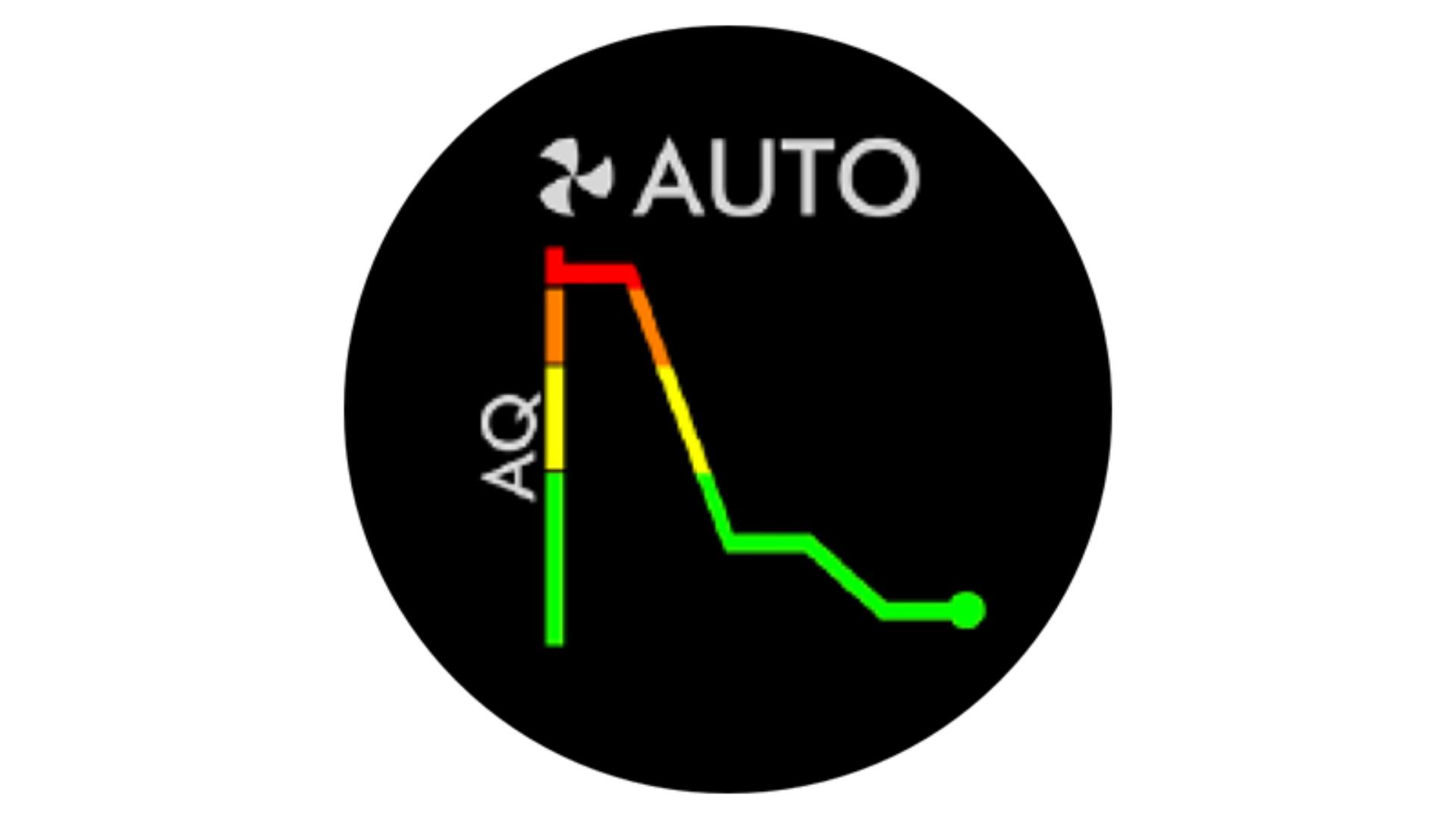 Air quality graphShows your air quality over the last 12 seconds, or over the last 24 hours.
Air quality graphShows your air quality over the last 12 seconds, or over the last 24 hours. -
 PM2.5 levelShows microscopic particles smaller than 2.5 microns – including smoke, bacteria and allergens.
PM2.5 levelShows microscopic particles smaller than 2.5 microns – including smoke, bacteria and allergens. -
 PM10 levelShows particles smaller than 10 microns – including pollen, dust and pet dander.
PM10 levelShows particles smaller than 10 microns – including pollen, dust and pet dander.
Understanding pollutant levels
When a pollutant reduces your air quality, its icon appears on screen. In this case, PM10. The coloured bar on the left indicates how much of the pollutant is present, and will continually update as the machine purifies your air.
-
 GoodWhen the green section of the coloured bar is highlighted, your purifier is detecting a very low level of the type of pollutant.
GoodWhen the green section of the coloured bar is highlighted, your purifier is detecting a very low level of the type of pollutant. -
 FairWhen the yellow section of the coloured bar is highlighted, your purifier is detecting a moderate level of the type of pollutant.
FairWhen the yellow section of the coloured bar is highlighted, your purifier is detecting a moderate level of the type of pollutant. -
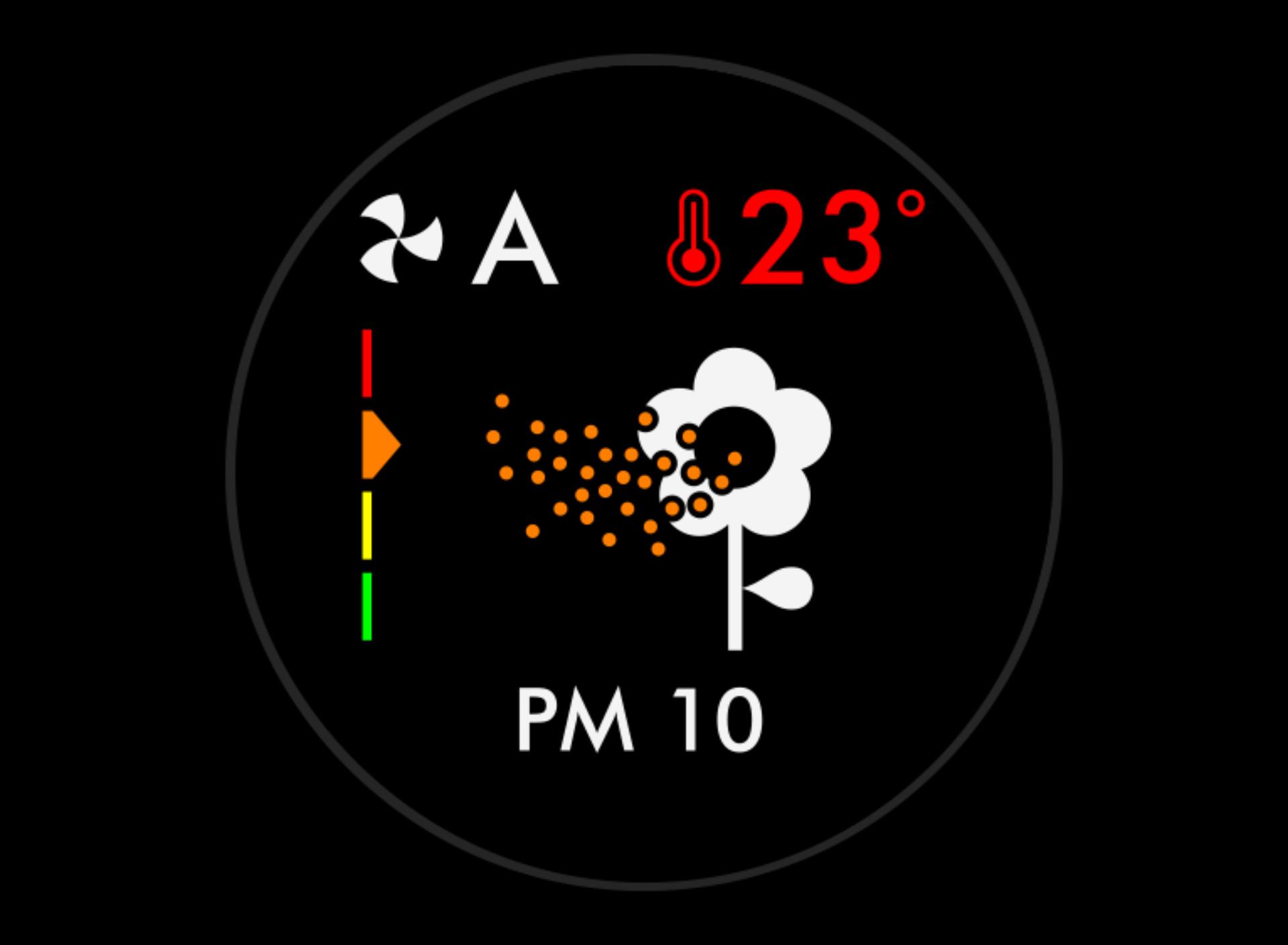 PoorWhen the orange section of the coloured bar is highlighted, your purifier is detecting a high level of the type of pollutant.
PoorWhen the orange section of the coloured bar is highlighted, your purifier is detecting a high level of the type of pollutant. -
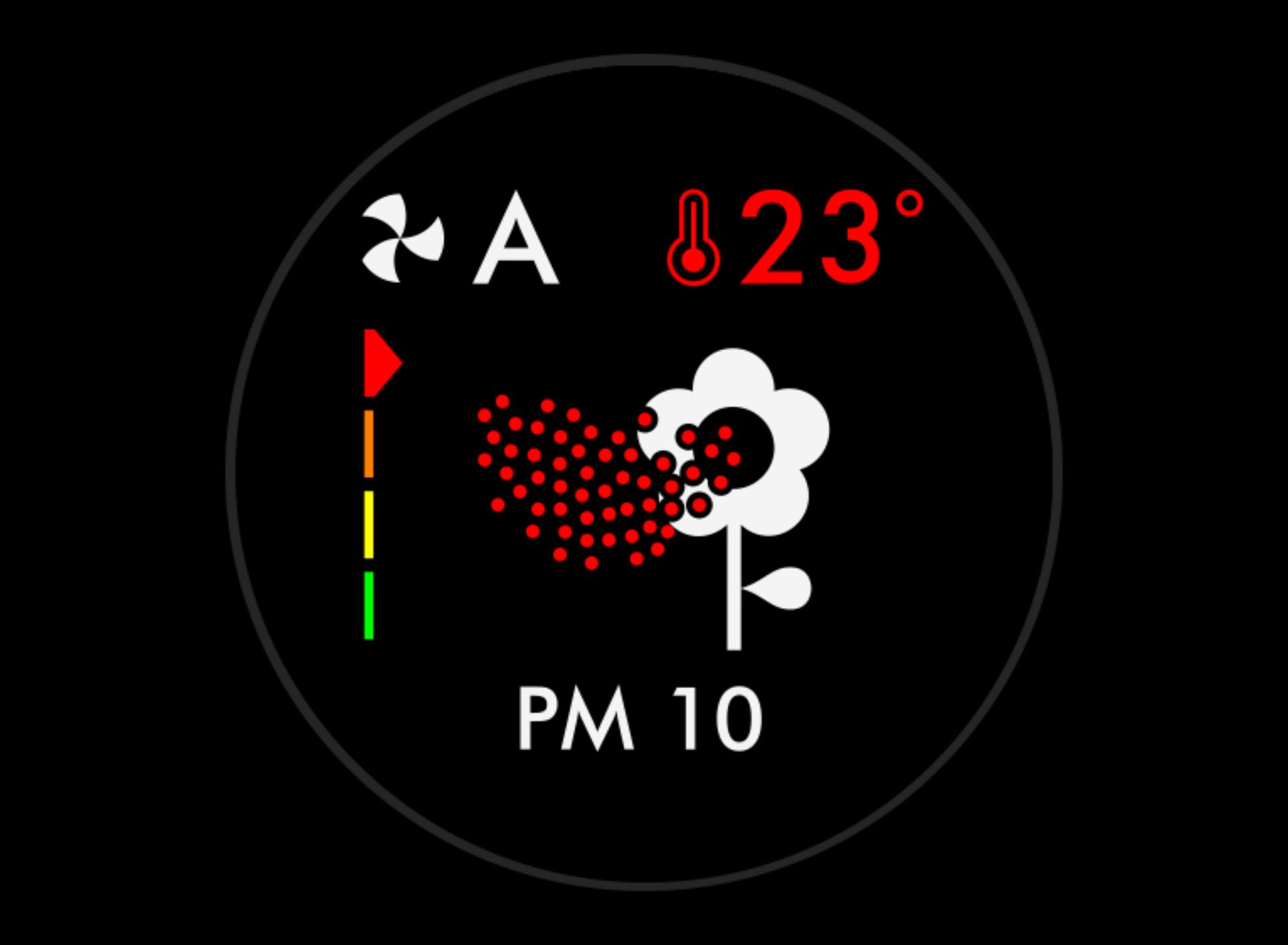 Very poorWhen the red section of the coloured bar is highlighted, your purifier is detecting a very high level of the type of pollutant.
Very poorWhen the red section of the coloured bar is highlighted, your purifier is detecting a very high level of the type of pollutant. -
Maintaining your machine
Replace your filter when prompted to keep your machine working at its best.

Replacing the filter
To ensure optimum air purification performance, we recommend replacing your 360° Combi HEPA and Activated carbon air purifier filter every 12 months.

Frequently asked questions
We recommend replacing the HEPA and Activated carbon filter every 12 months. That's because over time, filters can get clogged with pollutants, and even let unpleasant odours back into the room. The machine will alert you when it’s time to change filters. A filter life reading can be found on the LCD screen.
No. Some purifiers rely on you changing, washing and drying the filters each month. The time spent waiting for the filter to dry is time without a working purifier. With the Dyson Purifier Hot+Cool range, you don’t need to waste time washing and drying the filters. The indicator is designed to remind you when it is time to replace the filters.
Dyson purifiers are optimal when left switched on in Auto mode. This allows the purifier to constantly monitor your air quality, and automatically sense and capture pollutants. It adjusts the airflow speed, only purifying when needed
The Dyson guarantee
-

'How to' videos
To help you get the most from your machine. Quick and easy.
-

Helpful tips
Tailored reminders that will keep your machine working at its best, for longer.
-

Exclusive owner benefits
Priority access to previous of new Dyson technology, events and offers.
-

Expert advice. 7 days a week.
Freephone and live chat. Open 8am-8pm Monday to Friday, 8am-6pm Saturday and Sunday
-

Free Dyson parts and labour
Replacement parts or repairs if something goes wrong during your guarantee period.
-

Hassle-free replacement
If we can't repair your machine, we'll replace it while it's under guarantee. Fast.
1App functionality may vary per market. Requires Wi-Fi and app enabled device. Standard data and messaging rates may apply. Requires iOS version 15 or above, or Android version 8 or above. Your mobile device must have Bluetooth 4.0 support.
Apple and the Apple logo are trademarks of Apple Inc., registered in the U.S. and other countries. App Store is a service mark of Apple Inc., registered in the U.S. and other countries.
Google Play and the Google Play logo are trademarks of Google Inc.




