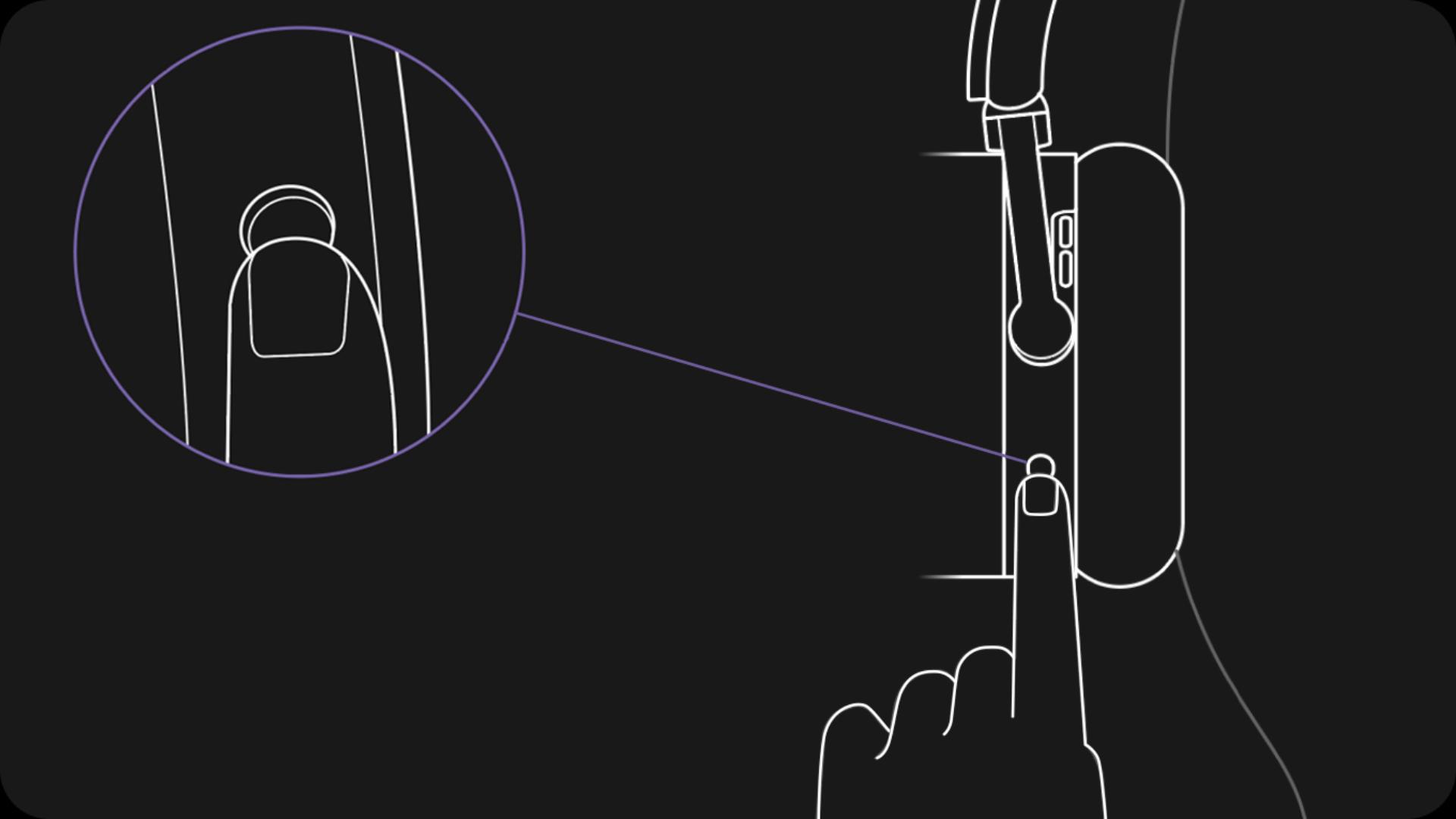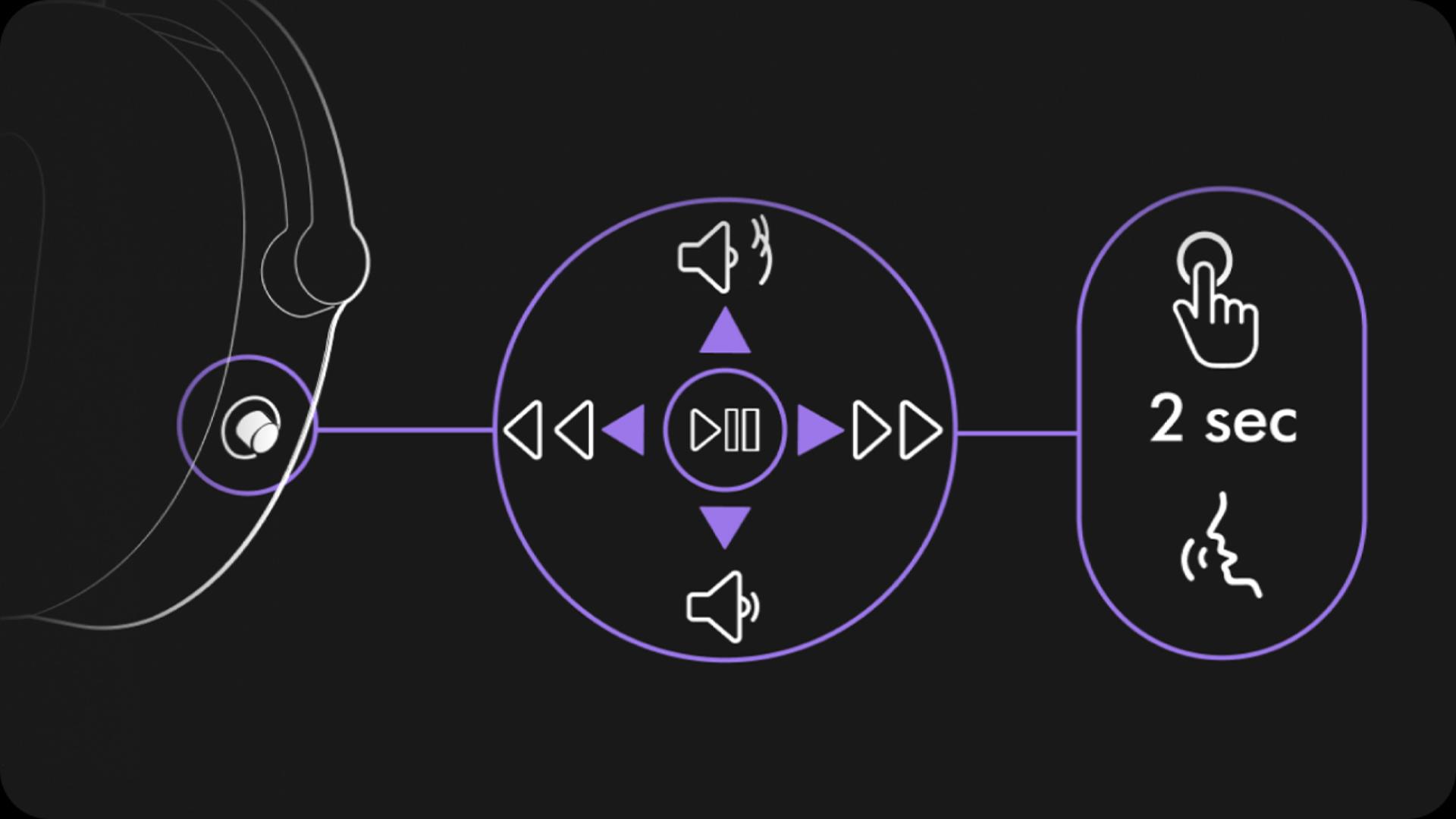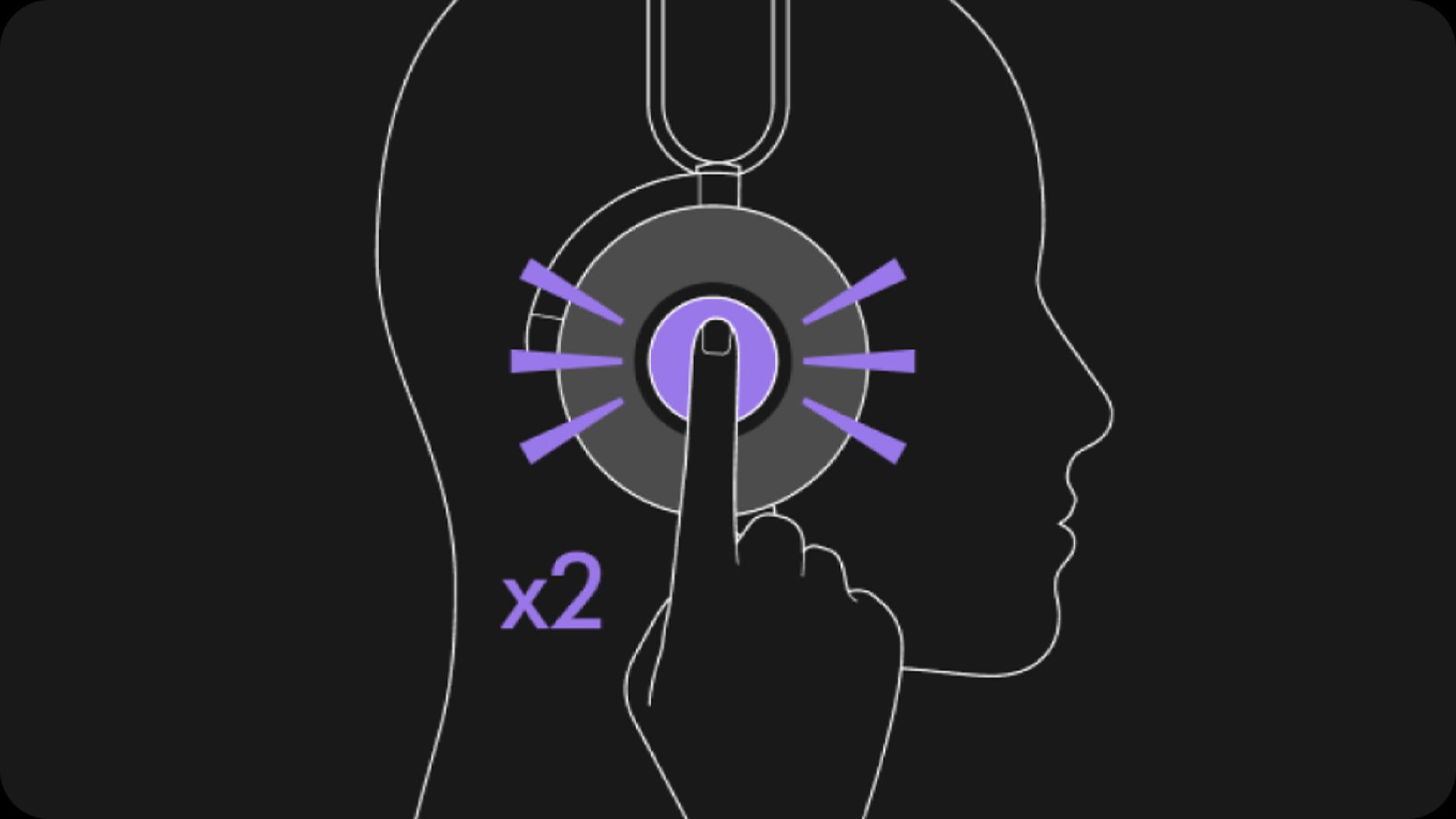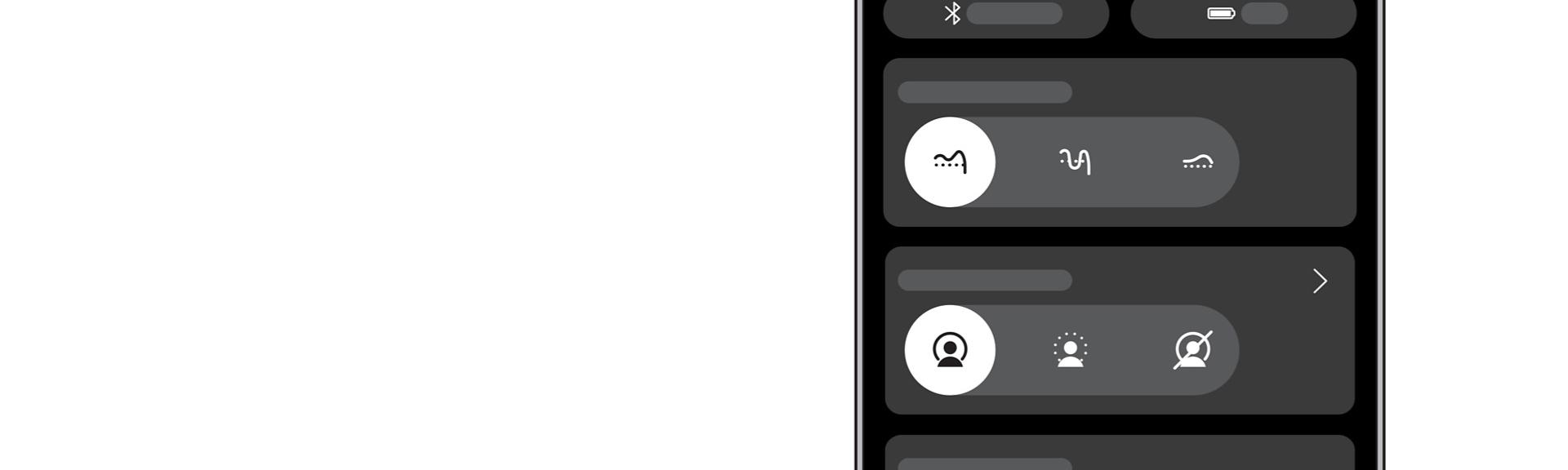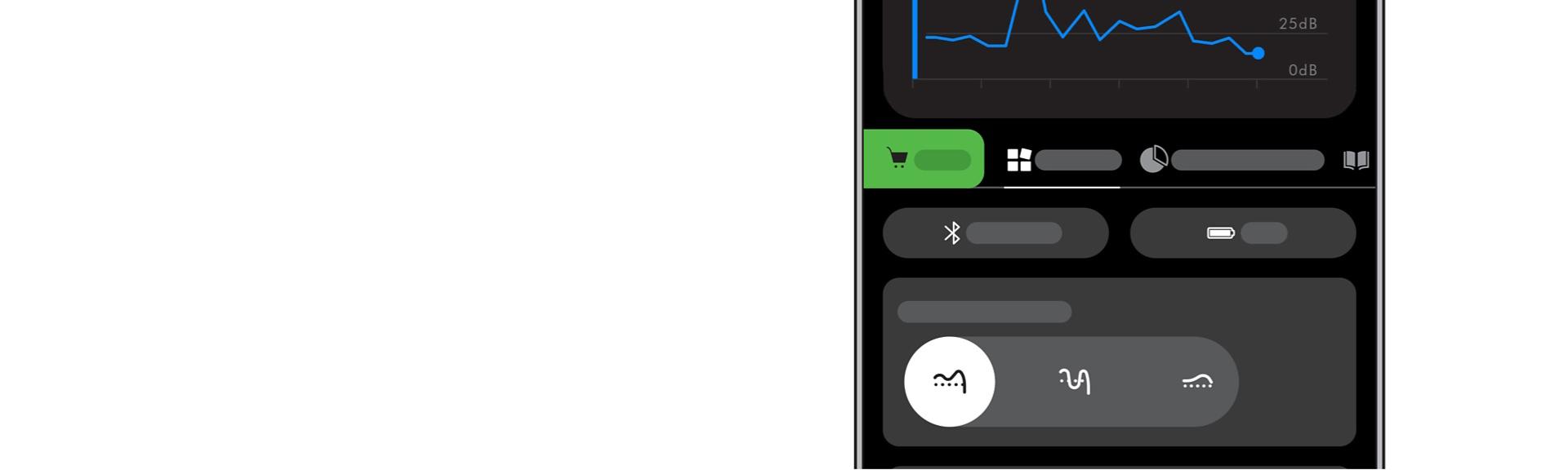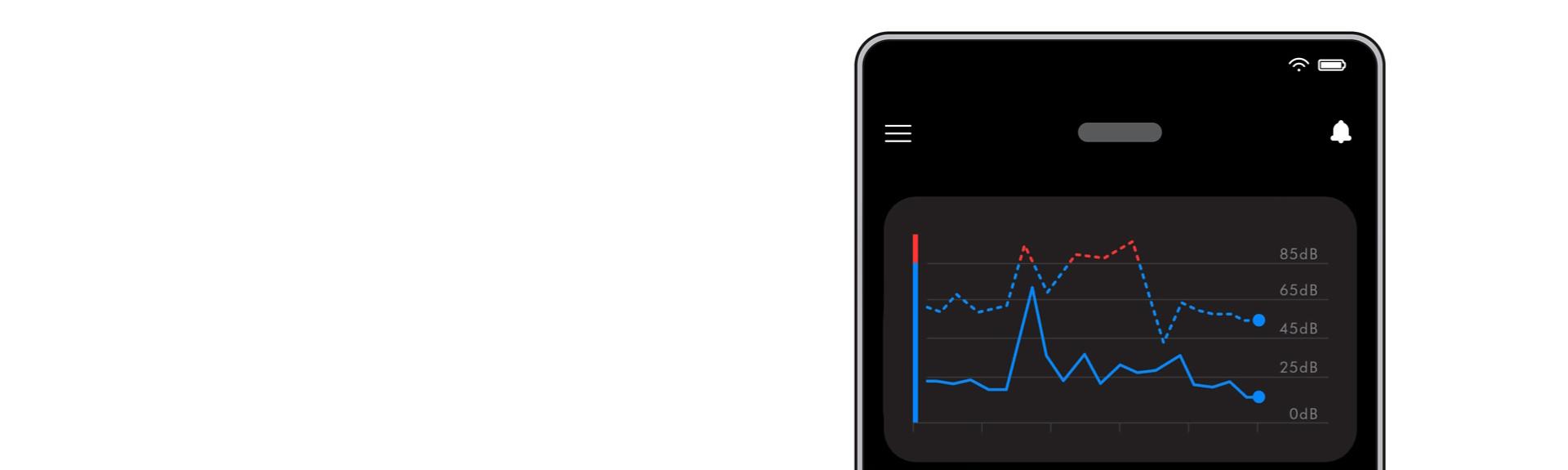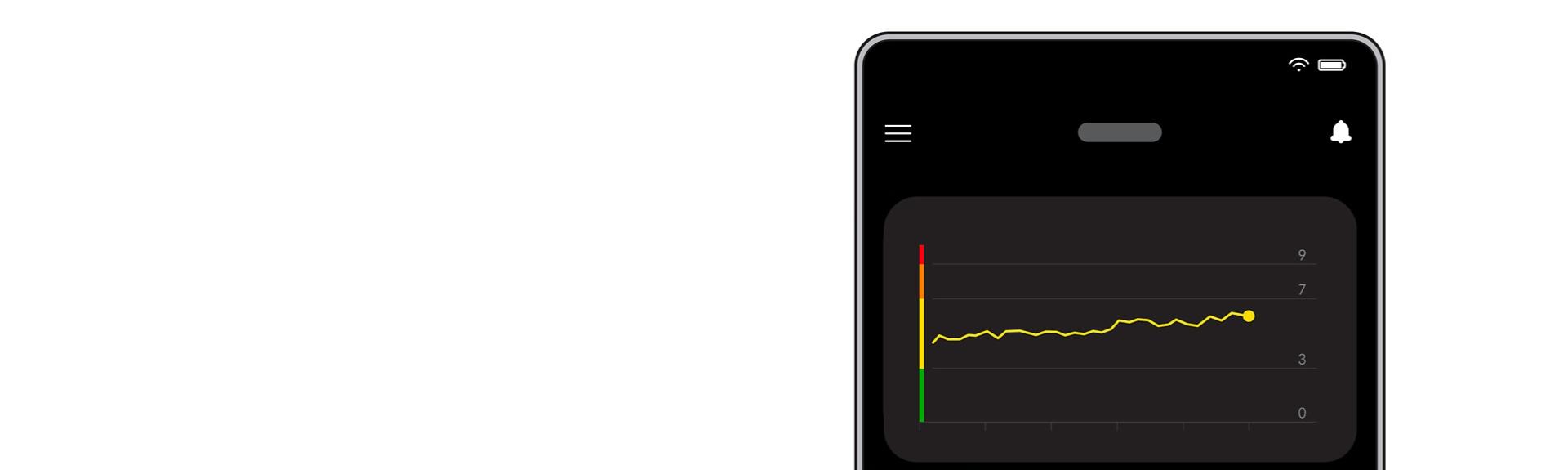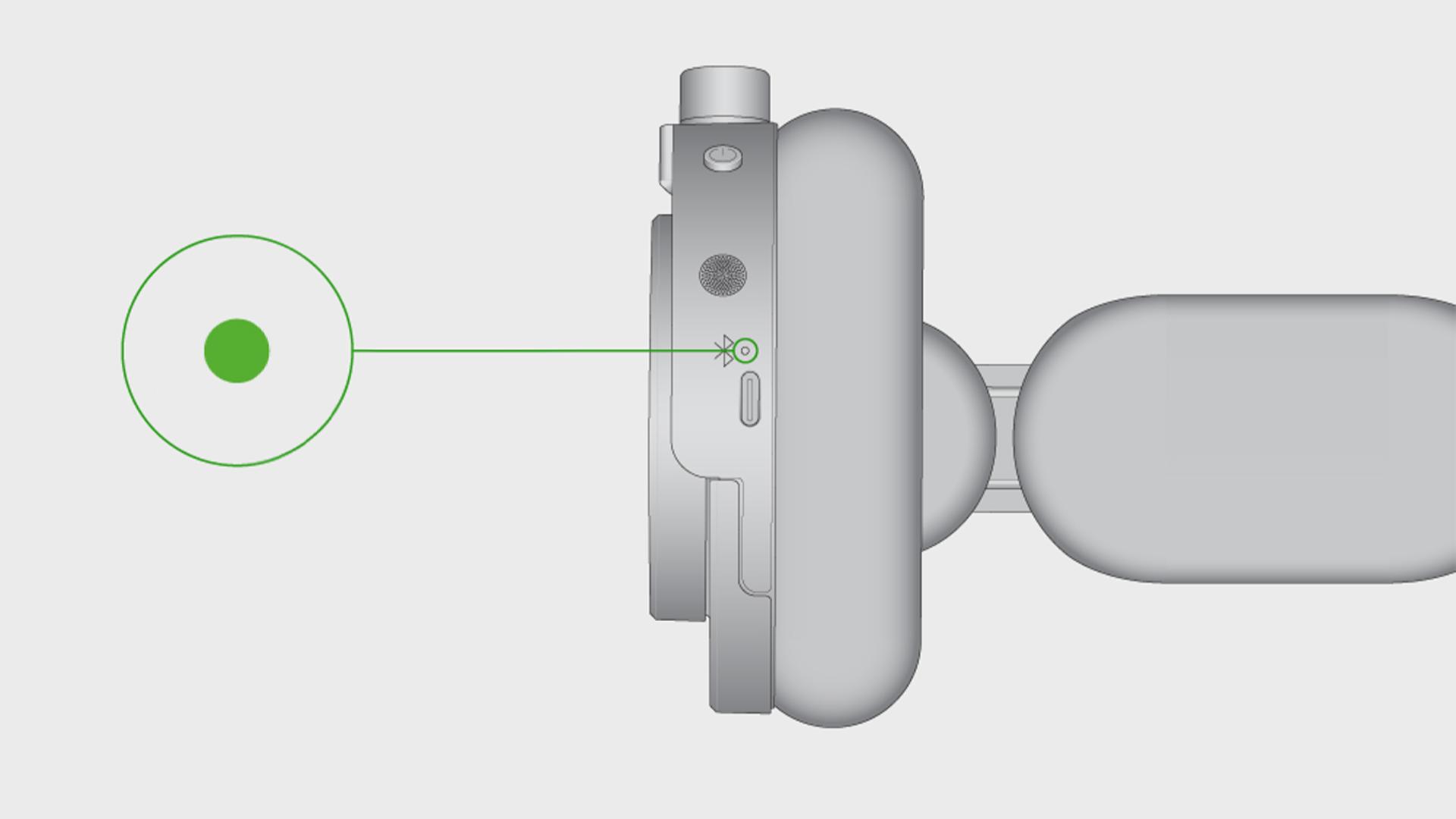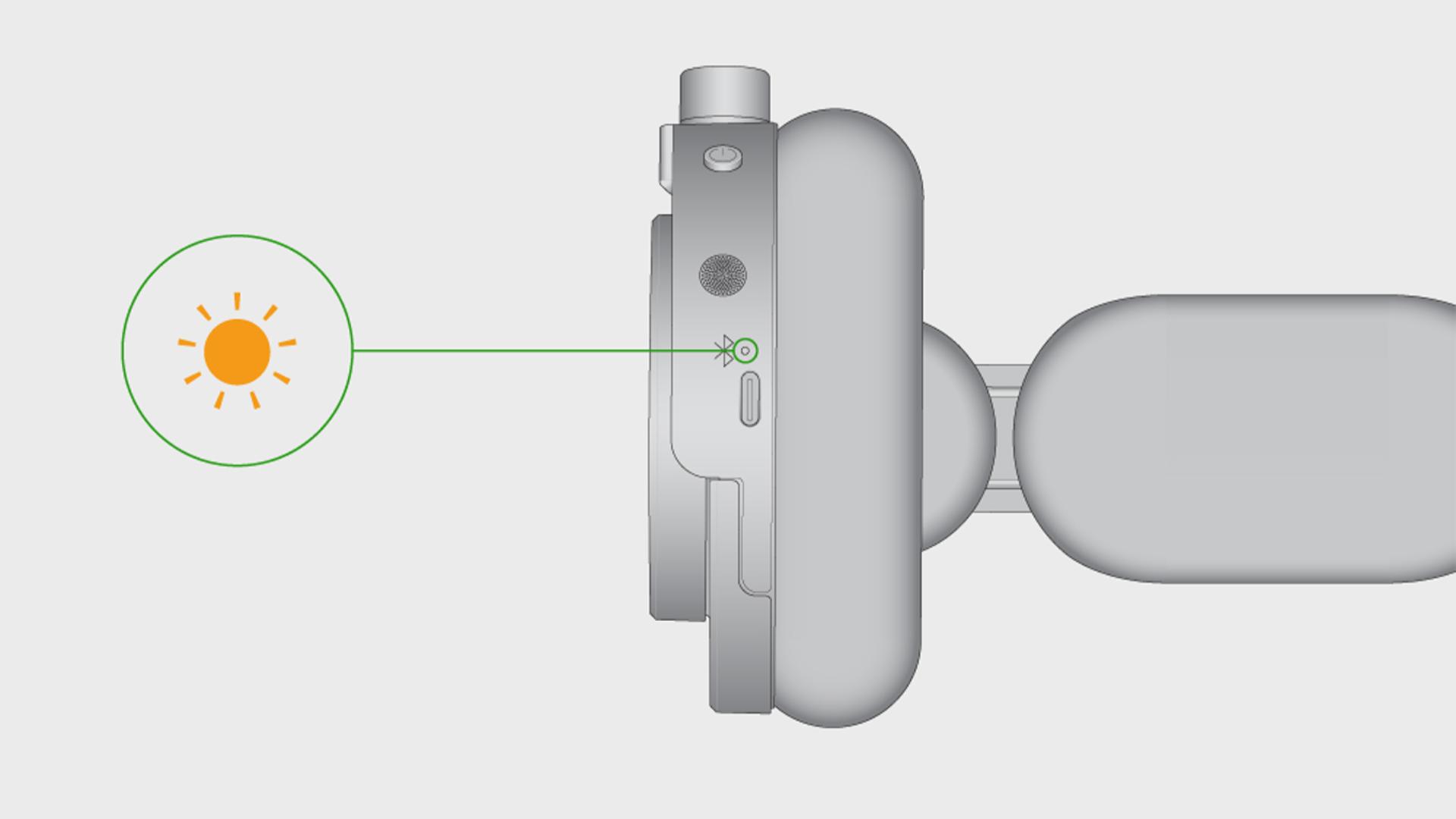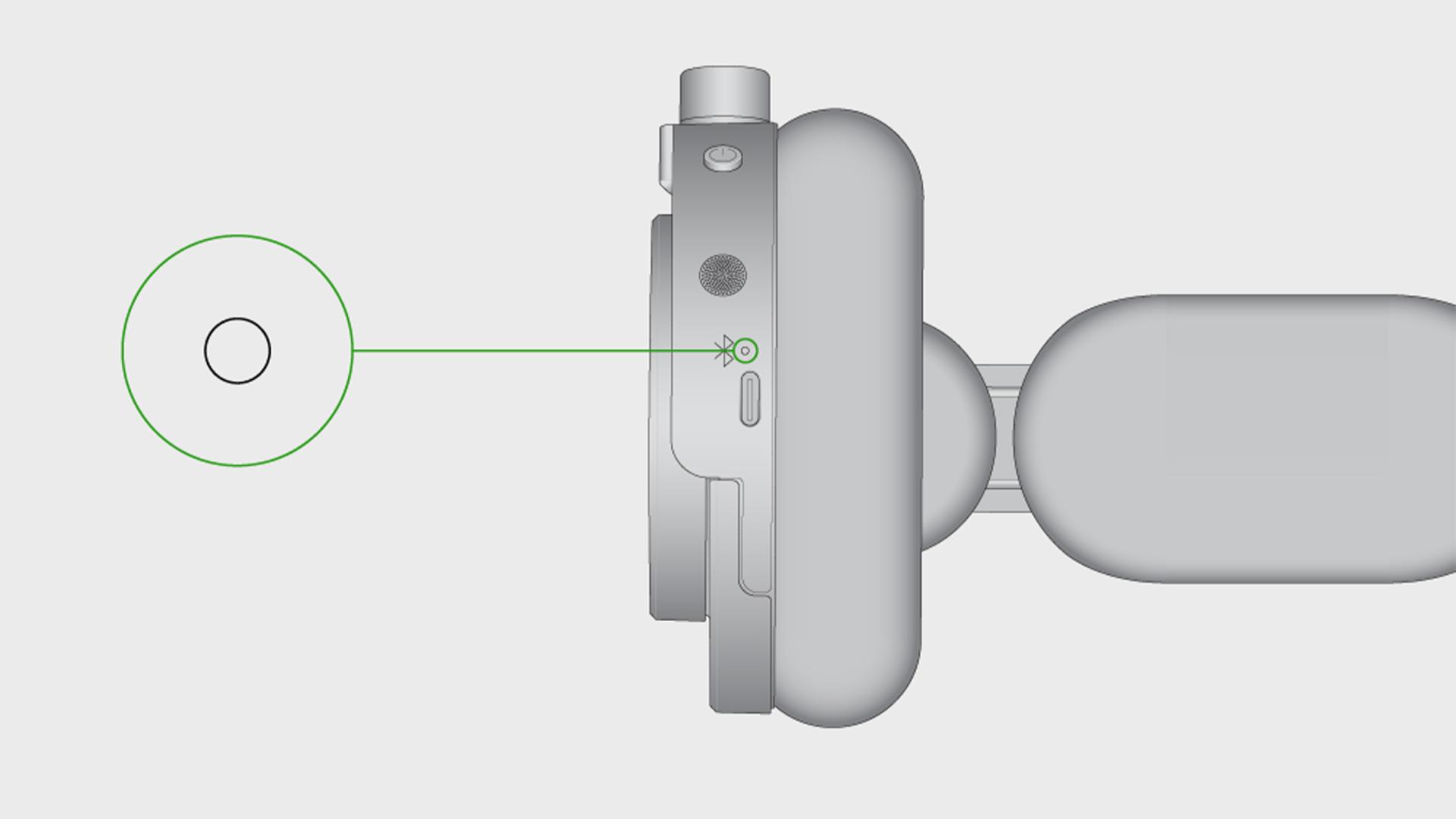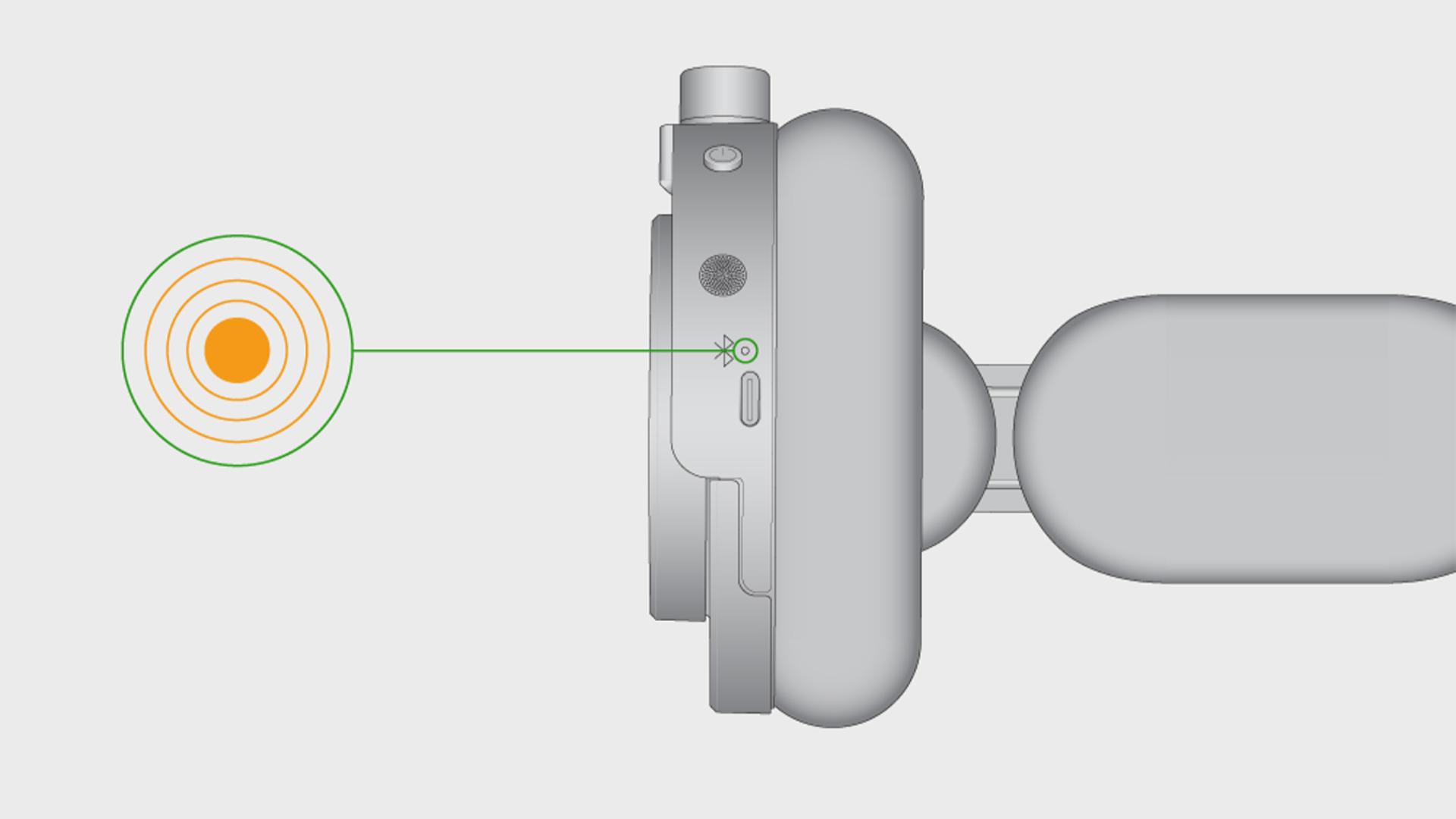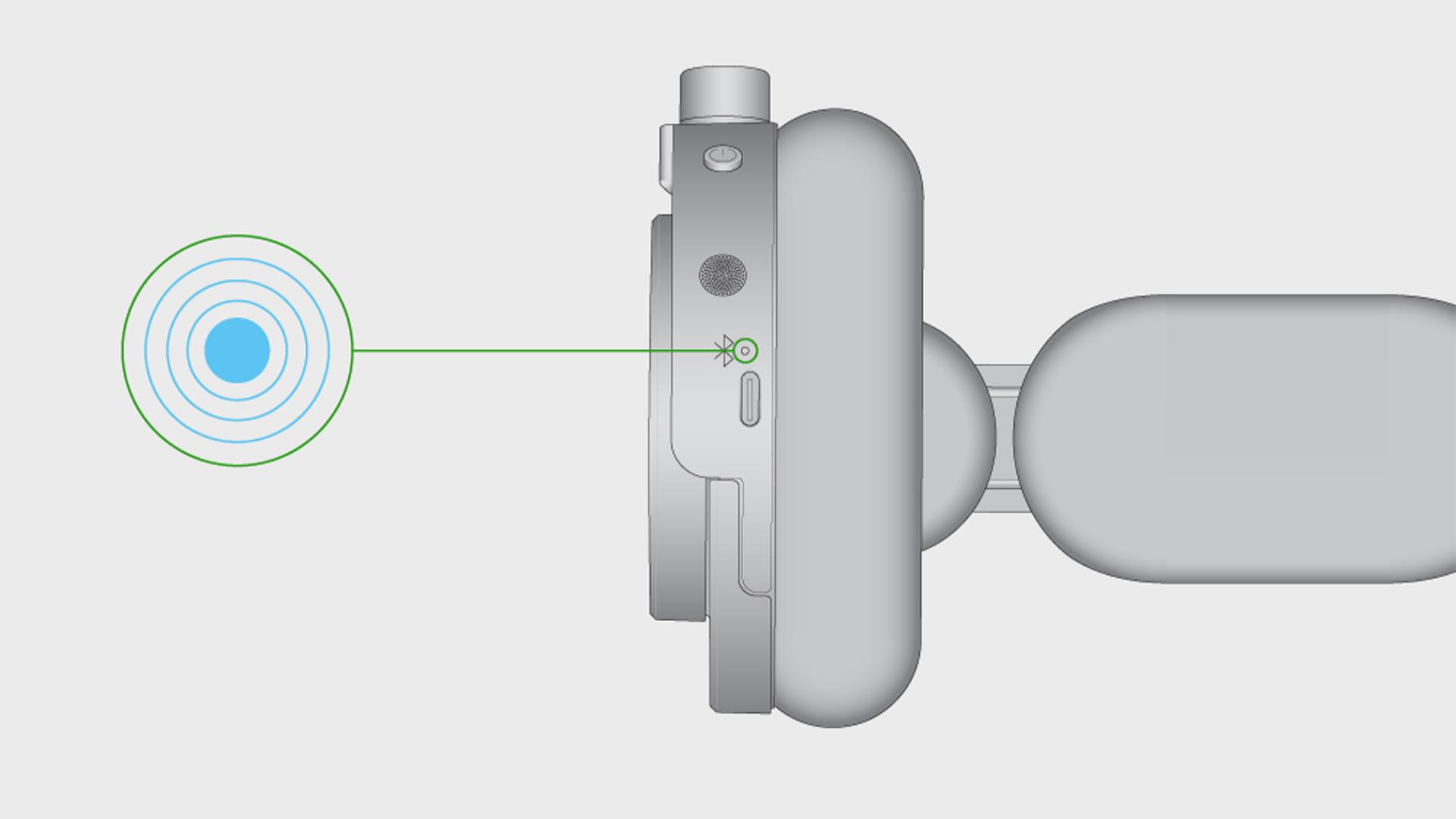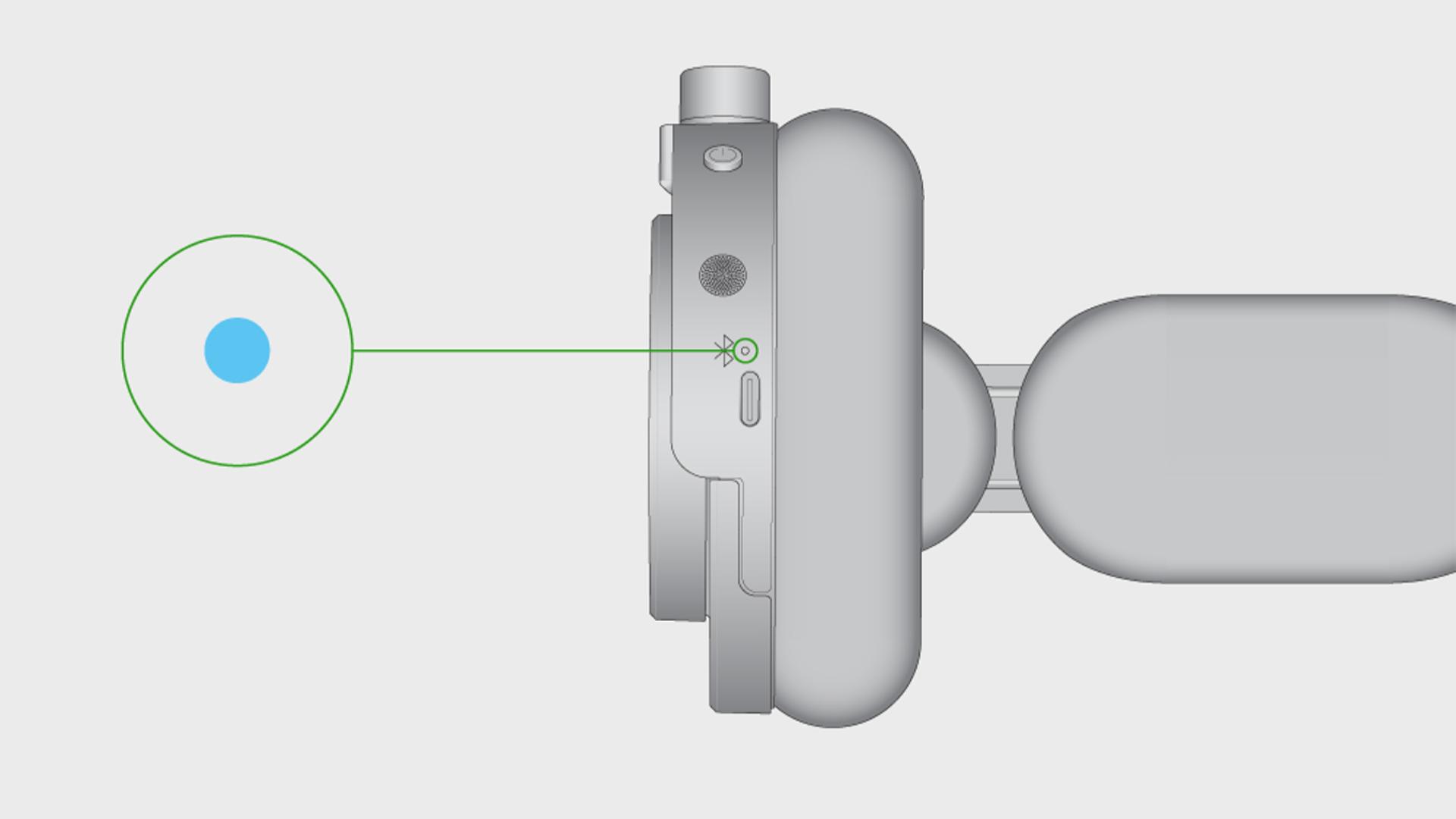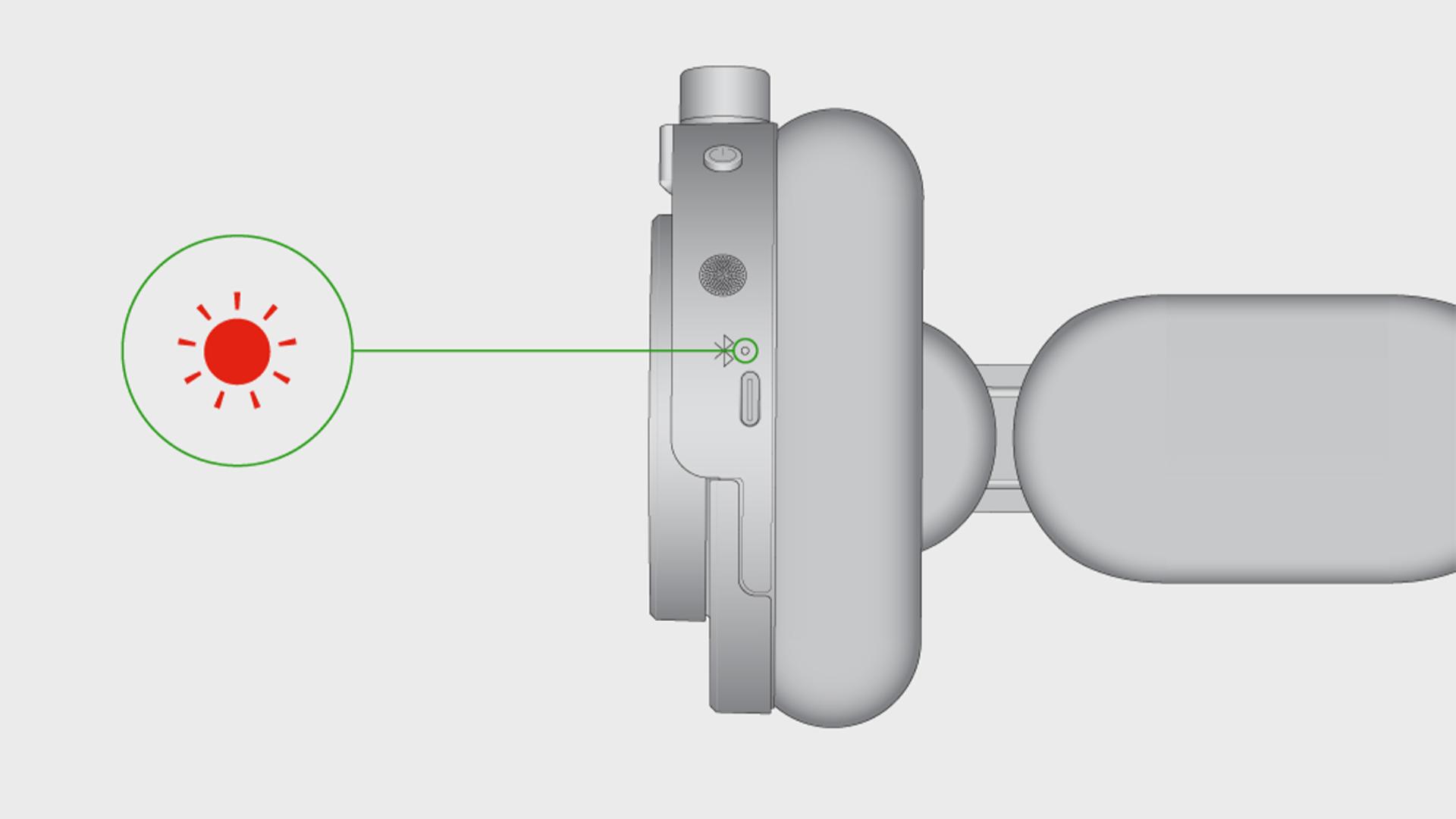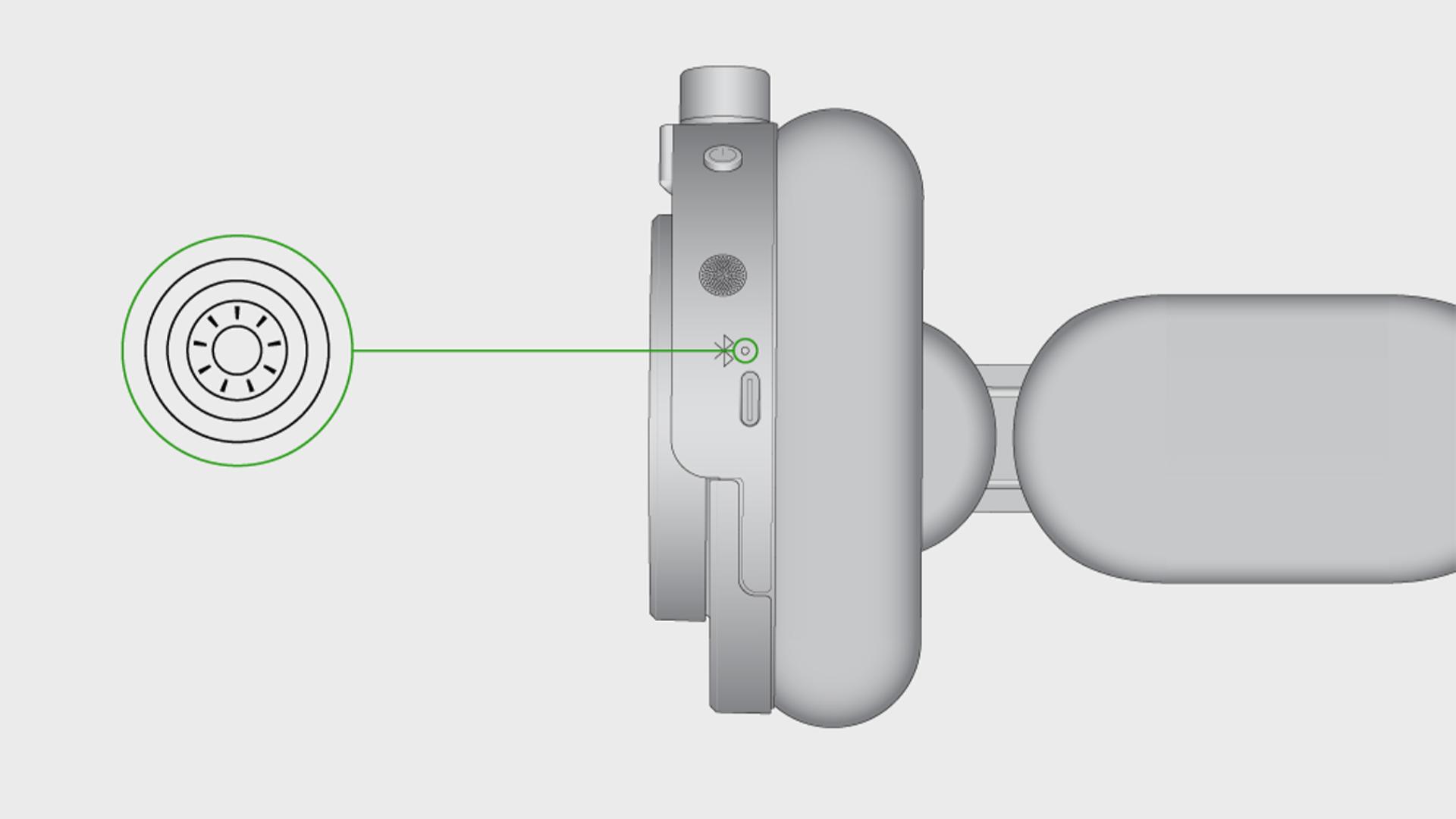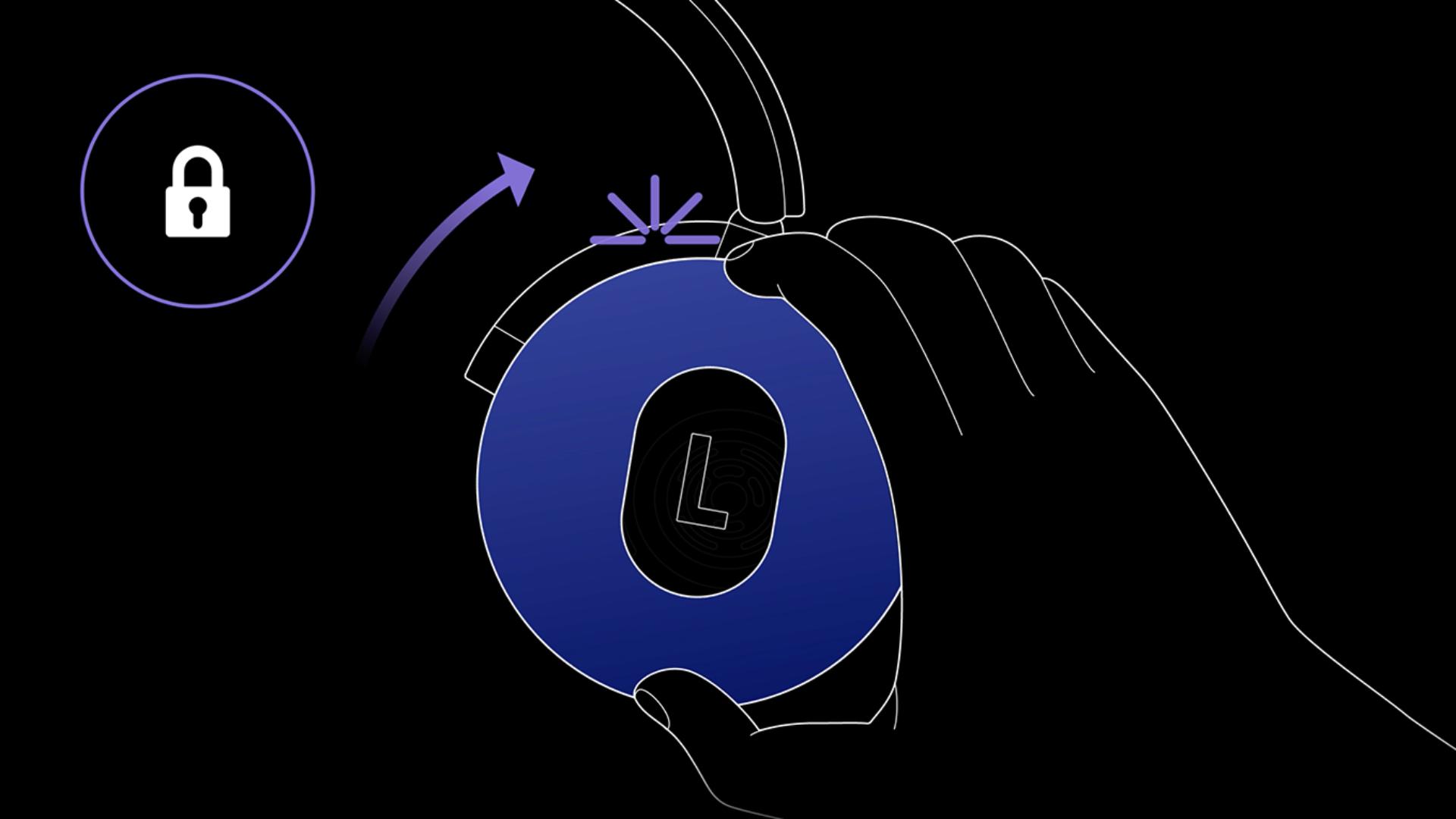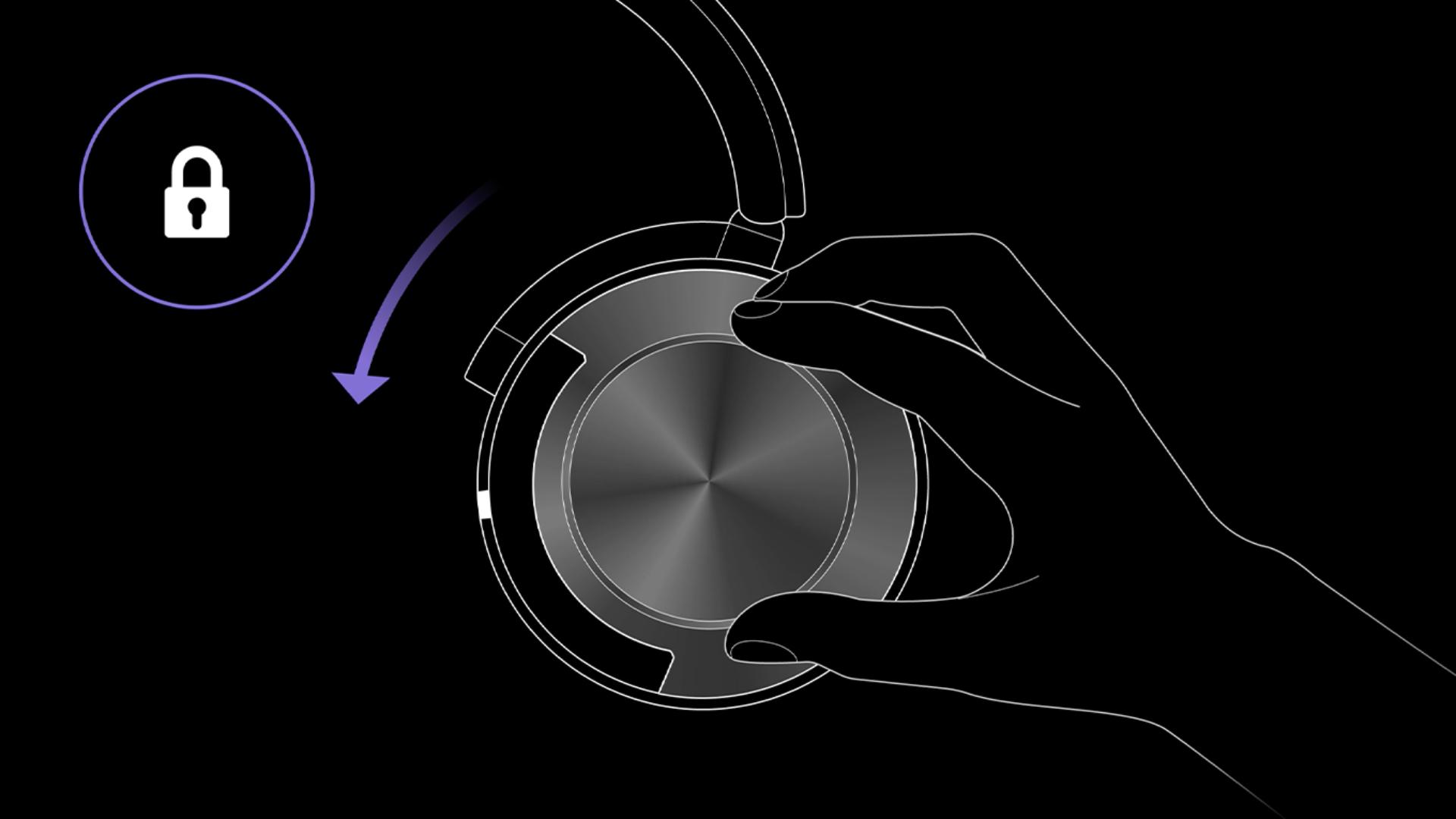All about your Dyson OnTrac™ headphones
Welcome to your dedicated Owner’s space.
Here you can find video guides, helpful tips, your user manual and more.

Have you registered your machine?
Download the MyDyson™ app to register and get access to tailored guides, 24/7 support, and software update reminders.


Alternatively, you can register online here.
Set up
Key controls
-
On/Off/Pair
Turn your headphones on and off, and connect to a Bluetooth® wireless technology device. Hold for two seconds to turn on or off, and five seconds to pair.
-
Control audio on the go
Use the right ear cup joystick to control audio, as well as accept, decline and hold calls. Press and hold to activate the voice assistant.
-
Reduce background noise
Double tap either ear cup to switch between Active Noise Cancellation (ANC) modes. Connect to the app to gain the ability to turn off your ANC modes.