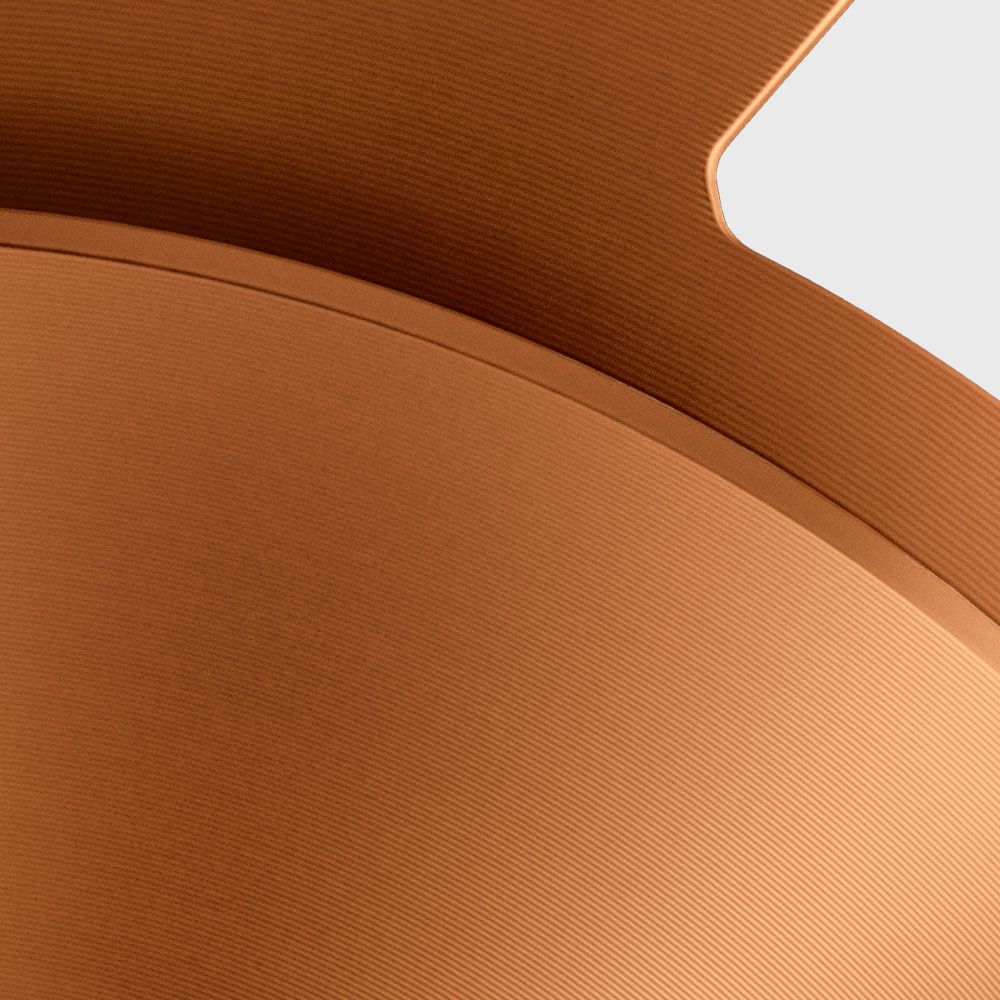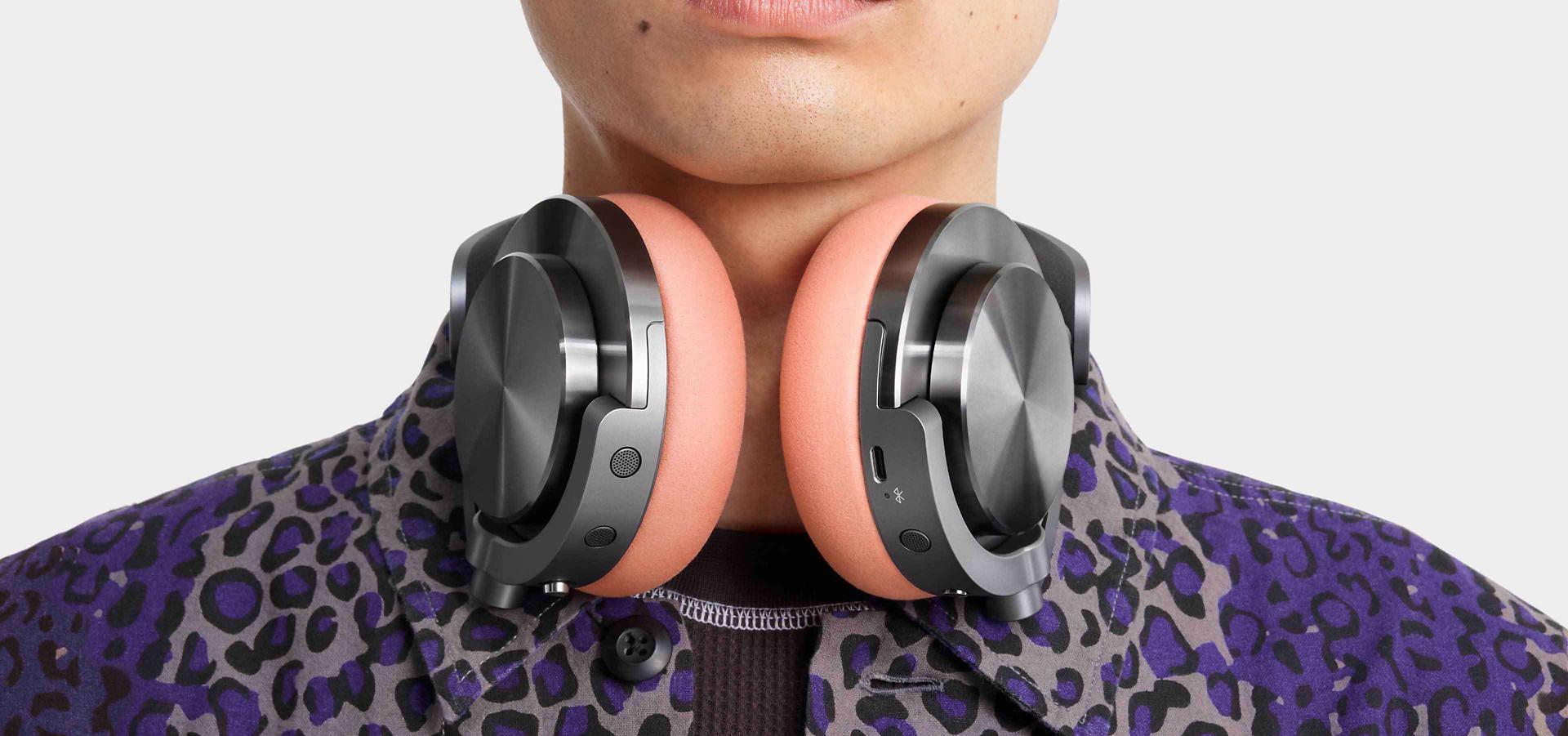Only at Dyson 

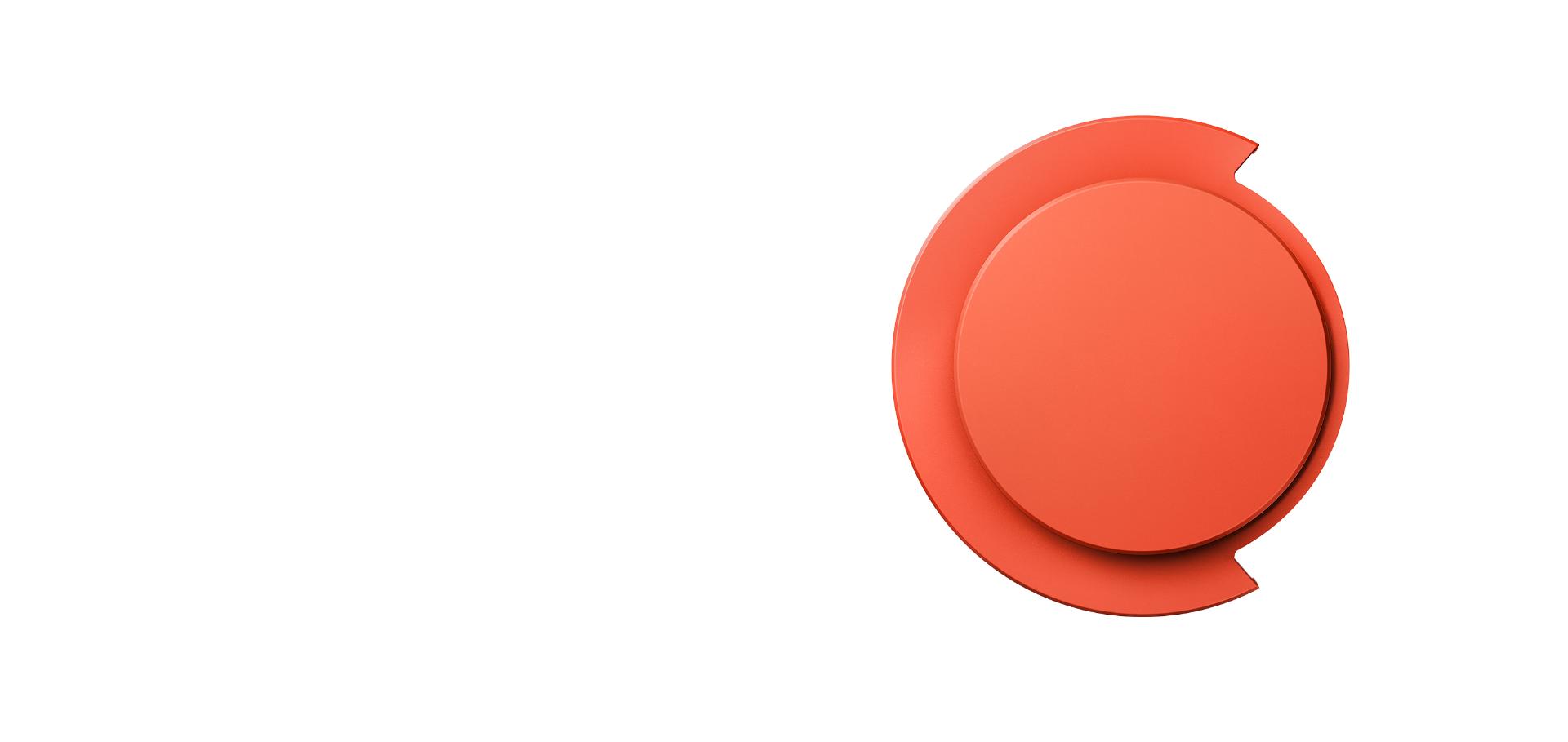
Only at Dyson 

Dyson OnTrac™ outer caps (Ceramic Cinnabar)
Part number: 974196-10
Tough, lightweight, long-lasting Ceramic Cinnabar.
Finely milled to 0.8-1.6 micrometre.
Make your headphones your own, with a choice of colours and finishes – ceramic, or anodised with a continuous spiral.
$79.00
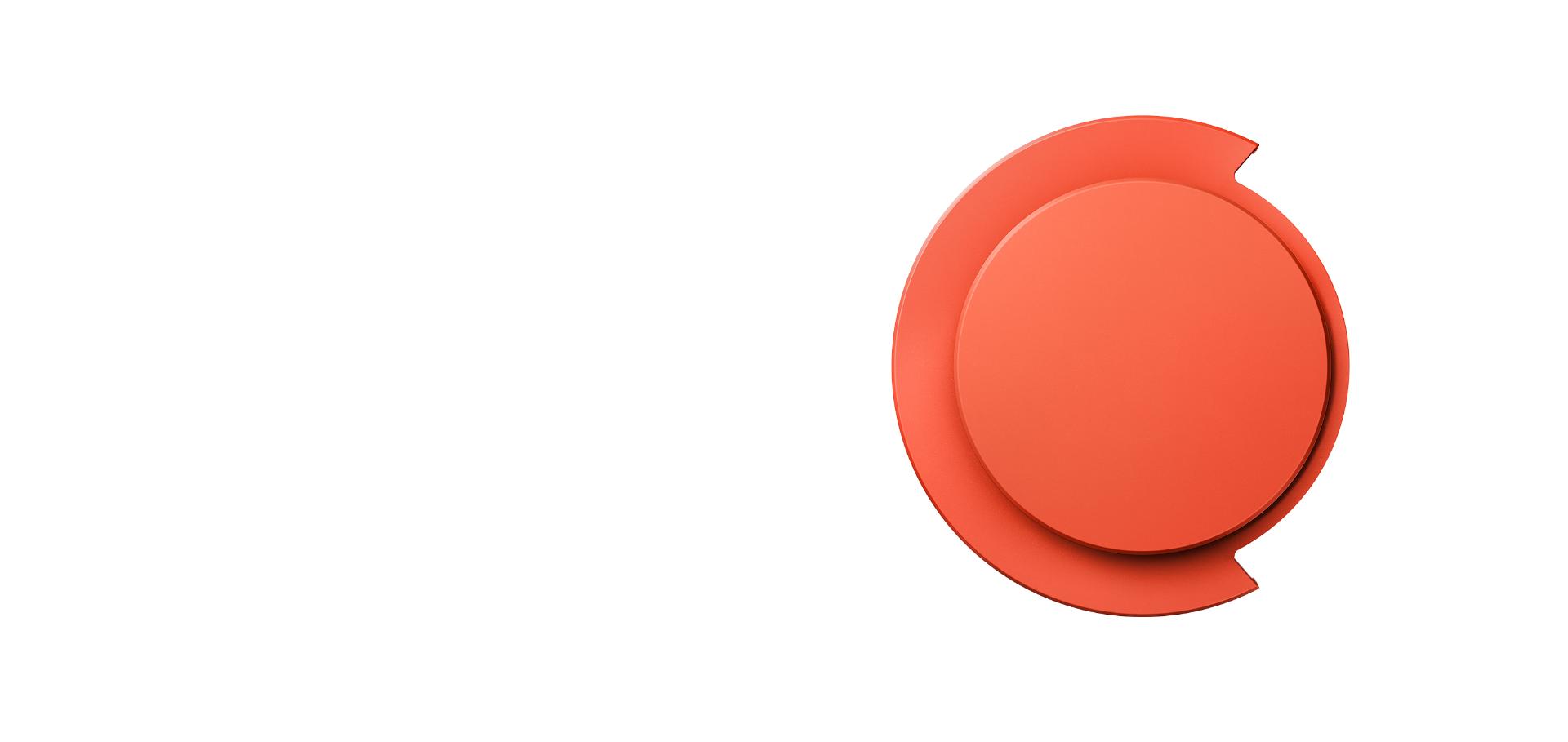
Precision-engraved aluminium outer caps